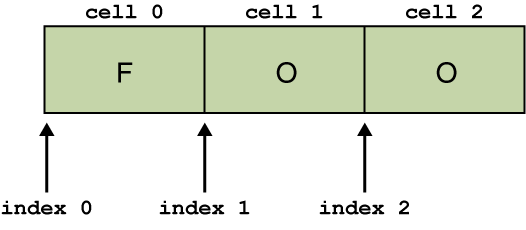The most basic form of pattern matching supported by this API is the match of a string literal. For example, if the regular expression isfooand the input string isfoo, the match will succeed because these strings are identical. Try this out with the test harness:This match was a success. Note that while the input string is 3 characters long, the start index is 0 and the end index is 3. By convention, ranges are inclusive of the beginning index and exclusive of the end index, as shown in the following figure:Enter your regex: foo Enter input string to search: foo I found the text "foo" starting at index 0 and ending at index 3.Each character in the string resides in its own cell, with the index positions pointing between each cell. The string "foo" starts at index 0 and ends at index 3, even though the characters themselves only occupy cells 0, 1, and 2.
The string literal "foo", with numbered cells and index values.
With subsequent matches, you'll notice some overlap; the start index for the next match is the same as the end index of the previous match:
Enter your regex: foo Enter input string to search: foofoofoo I found the text "foo" starting at index 0 and ending at index 3. I found the text "foo" starting at index 3 and ending at index 6. I found the text "foo" starting at index 6 and ending at index 9.Metacharacters
This API also supports a number of special characters that affect the way a pattern is matched. Change the regular expression tocat.and the input string tocats. The output will appear as follows:The match still succeeds, even though the dot (.) is not present in the input string. It succeeds because the dot is a metacharacter--a character with special meaning interpreted by the matcher. The metacharacter "." means "any character" which is why the match succeeds in this example.Enter your regex: cat. Enter input string to search: cats I found the text "cats" starting at index 0 and ending at index 4.The metacharacters supported by this API are:
([{\^-$|])?*+.
Note: In certain situations the special characters listed above will not be treated as metacharacters. You'll encounter this as you learn more about how regular expressions are constructed. You can, however, use this list to check whether or not a specific character will ever be considered a metacharacter. For example, the characters!@and#never carry a special meaning.There are two ways to force a metacharacter to be treated as an ordinary character:
When using this technique, the
- precede the metacharacter with a backslash, or
- enclose it within
\Q(which starts the quote) and\E(which ends it).\Qand\Ecan be placed at any location within the expression, provided that the\Qcomes first.