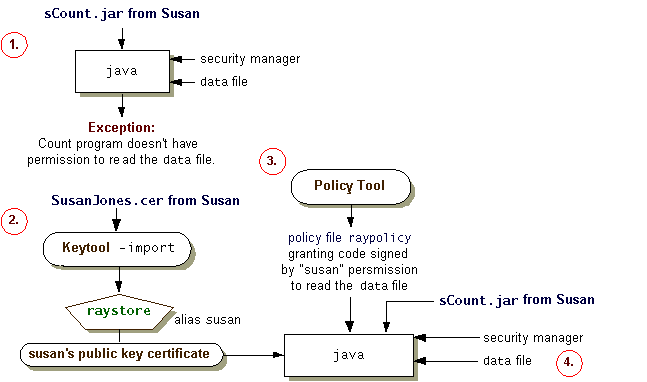In this lesson, you will act as the receiver of the signed jar file containing the
count.classfile. It was signed by Susan. It requests access to your system resources on your system that it normally would not have permission to access.This procedure requires you to perform the following steps listed below. See the figure below for a flowchart.
- Observe the Restricted Application. This application will not be able to access your system resources until you import Susan's certificate and create a policy file.
- Import Susan's certificate as a trusted certificate using the
keytool -importcommand, and give it the aliassusan.
- Set up a policy file to grant permission for the
countapplication signed bysusanto read the specified file on your system.
- Test your reconfigured
countapplication to verify that with a trusted certificate and access to your new policy file that grants it permission to read files on your system,countcan now read yourdatafile.
This figure has been reduced to fit on the page.
Click the image to view it at its natural size.